Apple Music Album Motion vs. Tidal Album Motion
In a music industry that is flooded with new tracks being uploaded everyday it's hard to get noticed. Creators are expected to only produce music, but manage their socials, create impressive album artwork, create social media assets, engage with fans, distribute lyrics and market your music. Apart from the fact that no one has all the skills necessary to do all that, let's be honest, not many of us has the time.
Enter Musixmatch Pro Animated Artwork. Here at Musixmatch Pro, we're on a mission to help you streamline the production of your marketing assets by providing you with professional-grade content that meets all the requirements to publish on various platforms. In this case, Animated Artwork, creates stunning album motion visuals that will enhance your fans experience and help you get picked up by the algorithms.
Both formats are similar and artists like yourself use them to enhance the streaming experience and deepen the storytelling and engagement of your music with fans. This blog will teach you the difference between the requirements solicited in each platform and how to make your own animated album cover with Musixmatch Pro easily and quickly.
That way you can chose which platform to use, either Apple Music or Tidal, or use both of them and maximize your exposure. Album motion assets can also be used on social as marketing material and some artists have even seen an uptick of up to 30% of engagement rates. So what are you waiting for? Let's get you set up and ready so your music is picked up by algorithms and is heard around the world.
What is Album Motion?
Apple Music Album Motion is a relatively new and underutilized feature available to artists. Apple Music Album Motion covers can create an immersive streaming experience with animated and motion-forward content on the platform. These motion covers are enhancements of traditional static album artwork, upgraded with animations and dynamic elements to improve the storytelling and visual impact of the music. However, Apple Music is not the only streaming platform to offer this type of engagement mechanism. Spotify first launched Spotify Canvas, and now Tidal has Album Motion integrated into their platform.
Apple Music Album Motions vs. Tidal Album Motion
Essentially, both visual components are the same. However, Apple Music has less strict regulations on what is and is not acceptable for visuals and file requirements. Nevertheless, you can use the same animated artwork across platforms to reach potential listeners with the most impactful visuals for your music. The result is similar to a more immersive listening experience by adding visual movement to the album art. The key difference lies in the duration of the video. On Apple Music, dynamic artwork can be 8-35 seconds long, whereas Tidal Album motion can only be at most 10 seconds long.
Apple Music Album Motion Artwork
On Apple Music, motion artwork is more focused on looping content. The animations themselves need to be subtle and serve as enhancements to the existing static artwork of the original album cover. The animated artwork should be refined and complement the music. Artists must deliver the file via Apple's content delivery system, and from there, it will be used across the artist's catalog when users stream it, making it a standout song in a playlist view.
Apple Music Album Motion Artwork File Requirements
Ensure your artwork adheres to these specification requirements:
- Pixel aspect ratio of all assets is 1:1 (square pixels).
- 8-35 seconds maximum
- Does not contain audio
- The bitrate is set to a minimum of 45 Mbps and a maximum of 100 Mbps.
- Frame rates supported for all assets are 23.976, 24, 25, 29.97, or 30 frames per second (fps).
- The color profile should be set to Rec. 709 or sRGB.
Tidal Album Motion
With Tidal Album Motion, the concept is similar. However, Tidal has a shorter duration of 10 seconds maximum. Tidal as a platform emphasizes higher quality resolution and audio quality. Despite these differences it's relatively simple to optimize your album artwork to both platforms.
Tidal Motion Cover File Requirements
- Display Aspect ratio: 1:1
- Maximum duration: 10 seconds
- Minimum resolution: 1280×1280
- Media format: MP4, H. 2. 64
- Constant frame rate, 23.98 FPS minimum
- Bit Rate: Variable, Constrained/Capped to 15 Mbps
How to make Apple Music & Tidal Motion Album Cover
Of course we are biased, but honestly, the best way to make an album motion cover is with Musixmatch Pro's Animated Artwork tool. With it, you'll make every stream impossible to ignore when you transform your static covers into living visuals. Our AI automatically adds animation to your album covers, bringing them to life in just seconds. The Animated Artwork tool lets you customize and personalize your covers effortlessly and the output is automatically optimized to meet the standards required for both Apple Music and Tidal Album Motion. No design skills required. We do the heavy lifting and you get to showcase your next-level artwork.
Discover some of the fantastic album motion covers created with our tool and learn how to use it with our step-by-step guide to creating motion album covers with Musixmatch Pro.
Animated Artwork on Musixmatch Pro
Bring your artwork to life and create an immersive listening experience for your fans. Get started now and create your first Animated Artwork for free.



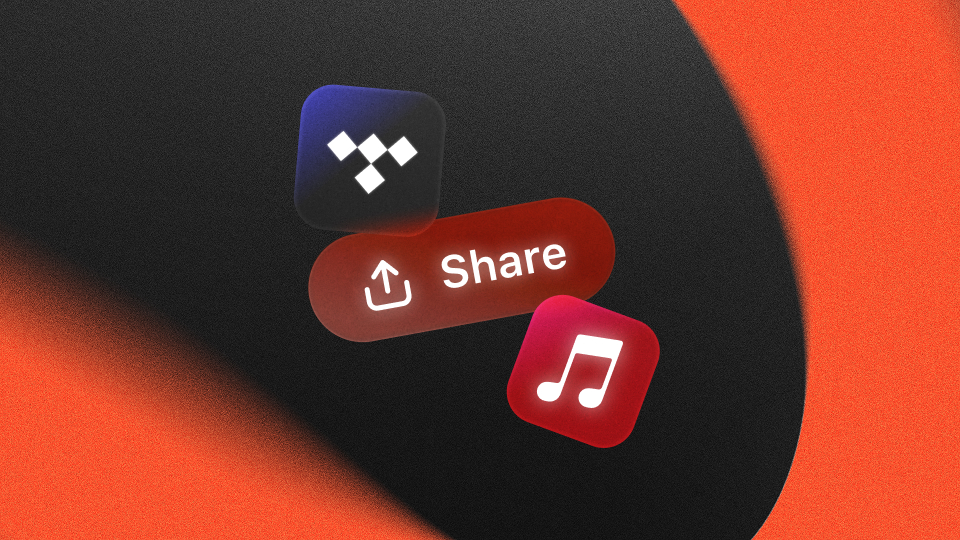


.png)